Make the Most of Your Conference Experience with the
ABCT 58th Annual Convention Mobile App!
Take Notes | Create & Share Schedules | Personal Summary | Social Features
Step 1: Download the ABCT Events App
Scan the below QR Code:

Example of how your phone will load the QR code:
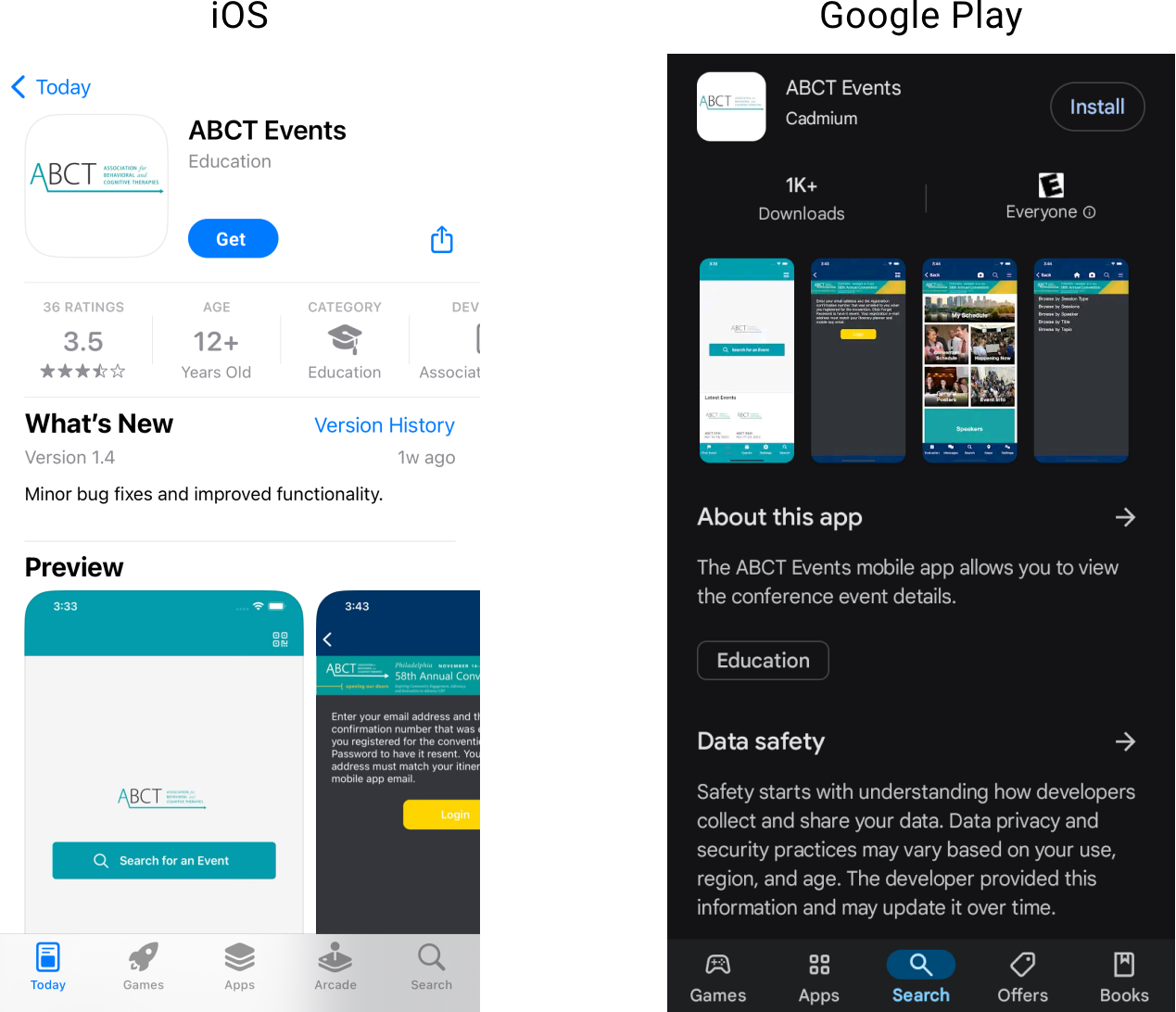
Tap “Get” if you’re on iOS or “Install” on an Android.
You can ALSO search for “ABCT Events” on the iOS App Store or the Google Play Store. See example below.
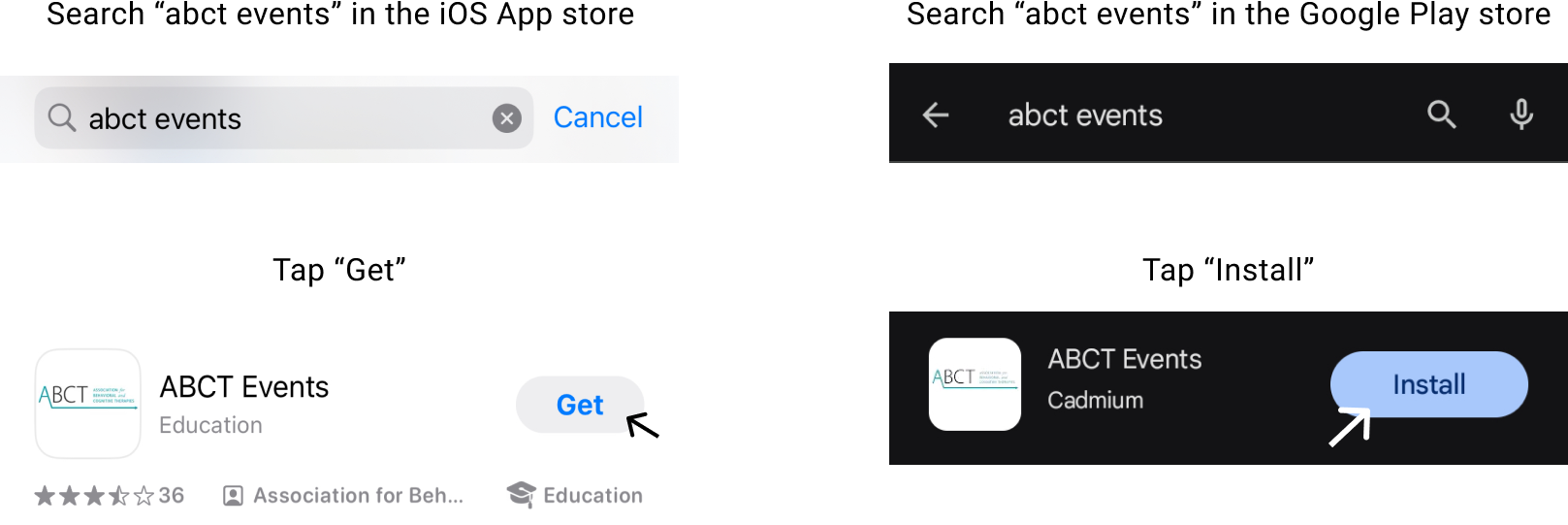
Install and open the app. Find your event icon in the Upcoming Events (bottom row), as highlighted below. Please note that the event selected is specifically titled “ABCT 58th, Nov 14–17, 2024.”

You can also tap “Search for an Event” and then tap “ABCT 2024 58th Annual Convention” on the next page.

You can also search for “ABCT 58th Annual Convention.”
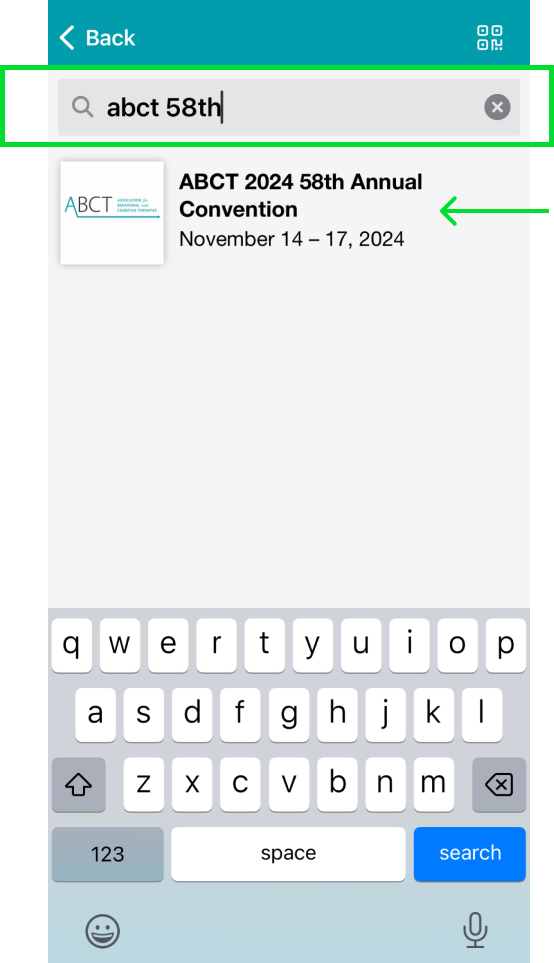
Step 2: Login to the App
Use your registration e-mail as your username. Your password is your registration confirmation number with the dash included.

Step 3: App Tips
Download the app before you go! Wi-Fi connection on-site can affect the functionality of the app.
Browse the event information and create a personal schedule by tapping on the star next to presentation titles.

